Sync With Active Document
If you are ever working on a code file and want to find it in the Solution Explorer, you can use 'Sync with Active Document'.
This is especially useful if you have many files in your solution and/or have many subfolders.
You can either press the 'Sync With Active Document' button at the top of the solution explorer.
Or alternatively, you can use the keyboard shortcut Ctrl + [, S
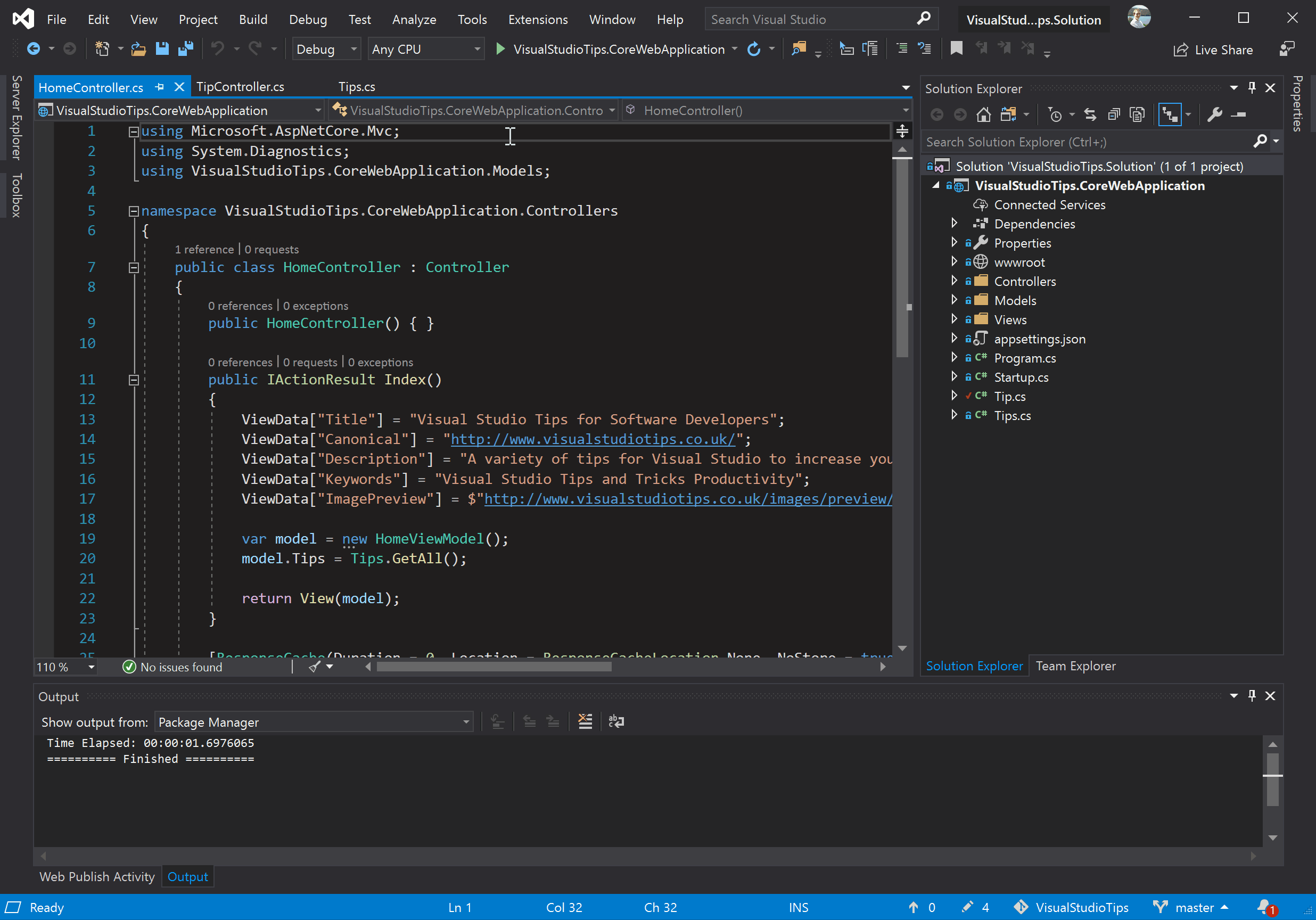
Other tips
| Bookmarks | Change Whitespace Colour | Code Map | Code Snippets | Comment Shortcut | Dark Theme | Delete All Breakpoints | Expand/Collapse All | Format Document | Full Screen | Go To Definition | Go To Line Number | Go To Matching Bracket | Go To MVC View | Incremental Search | Make Uppercase | Move Solution Explorer | Move Type To New File | Multiple Line Edit | Navigate Forward and Backward | Navigate Through Active Windows | Peek Definition | Pending Changes Filter | Preview Selected Items | Quick Actions | Rename Field | Scroll Wheel Font Size | Search Solution Explorer | Show Whitespace | Split Window | Sync With Active Document | Task List |


