Go To MVC View
If you are in an MVC Controller class action method, if that action method returns a View, you can press Ctrl + M, G and Visual Studio will open the relevant View file.
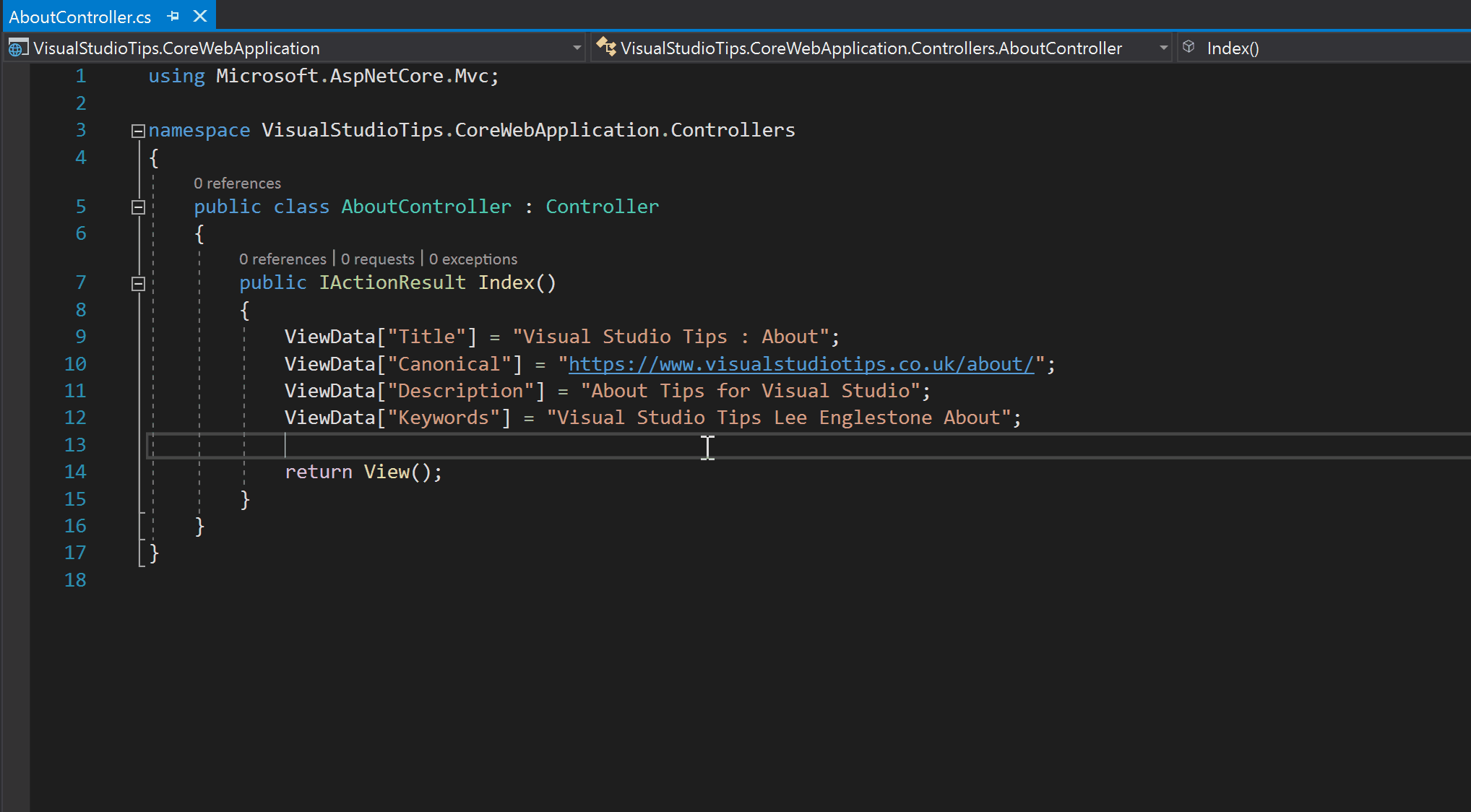
Other tips
| Bookmarks | Change Whitespace Colour | Code Map | Code Snippets | Comment Shortcut | Dark Theme | Delete All Breakpoints | Expand/Collapse All | Format Document | Full Screen | Go To Definition | Go To Line Number | Go To Matching Bracket | Go To MVC View | Incremental Search | Make Uppercase | Move Solution Explorer | Move Type To New File | Multiple Line Edit | Navigate Forward and Backward | Navigate Through Active Windows | Peek Definition | Pending Changes Filter | Preview Selected Items | Quick Actions | Rename Field | Scroll Wheel Font Size | Search Solution Explorer | Show Whitespace | Split Window | Sync With Active Document | Task List |


