Move Type To New File
This is a great tip when starting a new project or wanting to add a load of new types.
Move Type To New File Quick Action
Rather than creating many new class files up front, sometimes i'll create the empty classes in the same file, then move them all out when i've finished.
I do this by placing the cursor over the class name then pressing Ctrl + . which opens the Quick Actions options, then scroll down to Move type to new File option and pressing Enter.
I'll do this for each class then voila, new separate class files are created.
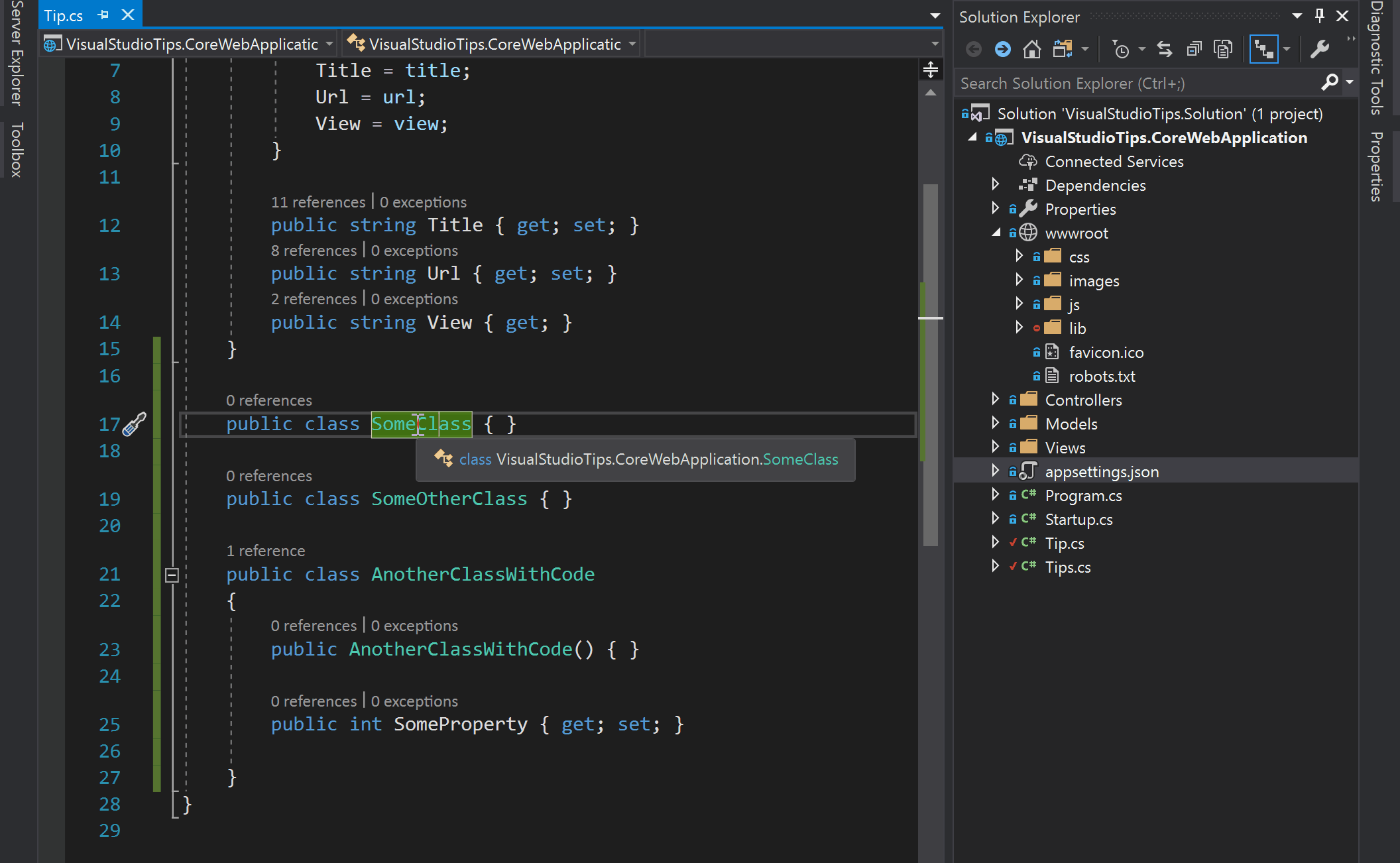
Other tips
| Bookmarks | Change Whitespace Colour | Code Map | Code Snippets | Comment Shortcut | Dark Theme | Delete All Breakpoints | Expand/Collapse All | Format Document | Full Screen | Go To Definition | Go To Line Number | Go To Matching Bracket | Go To MVC View | Incremental Search | Make Uppercase | Move Solution Explorer | Move Type To New File | Multiple Line Edit | Navigate Forward and Backward | Navigate Through Active Windows | Peek Definition | Pending Changes Filter | Preview Selected Items | Quick Actions | Rename Field | Scroll Wheel Font Size | Search Solution Explorer | Show Whitespace | Split Window | Sync With Active Document | Task List |


